Windows 10 has been around for nearly a decade, and for many of us it’s just become part of the furniture. Switch on the PC, get on with work, don’t even think about it. But here’s the reality: on 14 October 2025, Microsoft stops supporting it.
That means no more fixes. No more security updates. No more patching holes in the background while you carry on with your day.
Now, your machines won’t suddenly refuse to start on the 15th. You’ll still be able to log in, send an email, maybe even carry on for a while without noticing much difference. The danger comes quietly – every week after support ends, Windows 10 devices become more exposed. Hackers look for gaps, and without Microsoft closing them, those gaps stay open.
Why this matters
It’s tempting to think: “we’ll deal with it later.” But sticking with Windows 10 past the deadline is like leaving your office unlocked. It might feel fine at first, until the day something goes wrong.
Here’s the kind of trouble businesses can run into:
- Security issues that never get fixed.
- Trouble passing audits if your sector requires supported systems.
- Software that no longer works properly as vendors focus on Windows 11.
- Slower machines that waste your team’s time.
In short, running Windows 10 after October isn’t just risky, it’s expensive in hidden ways.
What choices do you actually have?
The first step is simple: find out how many of your devices are still running Windows 10. Once you’ve got that number, you’ve really got two paths.
If your PCs are fairly recent, there’s a good chance they can upgrade to Windows 11. That keeps things moving without replacing the hardware.
Older kit is a different story. Many machines won’t meet Windows 11 requirements, and trying to force it can cause more hassle than it’s worth. In those cases, it’s usually smarter – and often cheaper long term — to replace them. New hardware runs faster, saves energy, and will keep you covered for years.
A chance to improve, not just patch
It’s easy to view this as a headache. But here’s another way of looking at it: this is a natural point to upgrade.
Moving to Windows 11 gives you a cleaner, faster system. It’s built with hybrid working in mind, integrates better with Teams, and comes with stronger security features. Pair that with new hardware and your staff get a noticeable boost in performance.
How Sprint can help
Not every business has the time or headspace to manage an upgrade programme, and that’s where we step in. Sprint can run through your current setup, show you which machines are fine to upgrade and which need replacing, and then handle the rollout.
We’ve already done this for clients with just a handful of laptops, and for others running entire departments on outdated kit. Whatever the scale, the aim is the same: keep the business secure, keep downtime low, and make sure the transition doesn’t become a distraction.
Bottom line
14 October 2025 isn’t months away anymore – it’s almost here. Once support ends, sticking with Windows 10 is a gamble. The risks go up, costs creep in, and sooner or later you’ll have to make the move anyway.
If you’d rather do it on your terms, not in a panic, now’s the moment. Sprint can help you put together a plan, act quickly, and keep your business ready for what’s next.